Online Semester Fee Payment
Link For Online Payment (through web portal)
Online Payment Link
For make payment students are here by advice to follow the steps given below :
1. Select Institute and branch with Registration code.
2. Click on search.
3. To pay the fees click on the check box and click on continue and pay.
4. Select the payment option (net banking / cards).
5. Enter card / net banking details to make payment.
6. Success payment message and receipt download on success payment.
Online Payment Through Mobile App
Download App
For make payment students are here by advice to follow the steps given below :
STEP 1 – Go to Play Store / App Store and download app ‘Eduqfix”.
STEP 2 – Use your credentials sent on your registered mobile number to sigh in.
STEP 3 – Go on to the menu option and select Payments option.
STEP 4 – Select the fees to be paid and click on “Pay Now”.
STEP 5 – Proceed to pay.
STEP 6 – You will be directed to a payments page where you can choose to pay via credit / debit card or net banking.
STEP 7 – There after you can go on to the paid fee tab on the payments tab and download the receipt.